<input type="text" onKeyDown = "onlyNumberInput(this)" />
function onlyNumberInput(obj){
var code = window.event.keyCode;
if ((code > 34 && code < 41) || (code > 47 && code < 58) || (code > 95 && code < 106) || code == 8 || code == 9 || code == 13 || code == 46){
window.event.returnValue = true;
return;
}
window.event.returnValue = false;
}
onKeyup="" 데이터 처리를 한다. ex)
function nvaridate(obj){
var val = parseInt(obj.value);
obj.value =val;
if(obj.id=="s_score1"){
if(val > cooking_contest1 ){
obj.value=cooking_contest1;
}
calc_t1();
}
if(obj.id=="s_score2"){
if( val > cooking_contest2){
obj.value=cooking_contest2;
}
calc_t1();
}
if(obj.id=="s_score3"){
if( val > cooking_contest3){
obj.value=cooking_contest3;
}
calc_t1();
}
if(obj.id=="s_score4"){
if( val > cooking_contest4){
obj.value=cooking_contest4;
}
calc_t1();
}
if(obj.id=="s_score5"){
if( val > cooking_contest5){
obj.value=cooking_contest5;
}
calc_t3();
}
}//end function


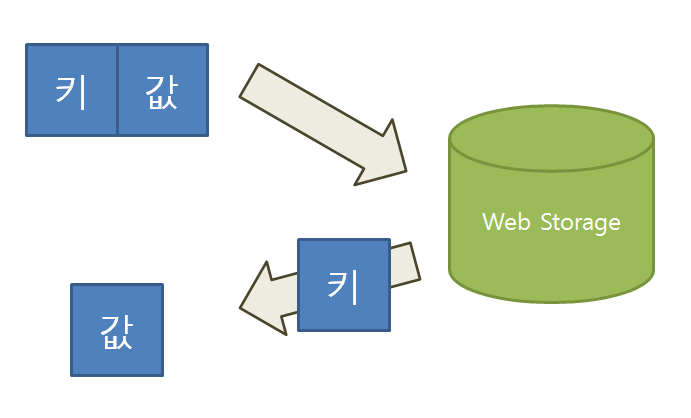
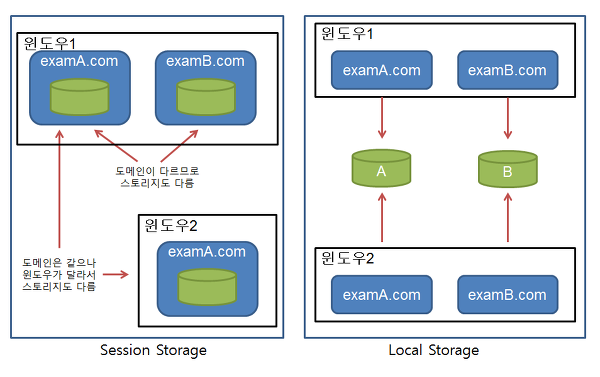
 scrollbar.htm
scrollbar.htm