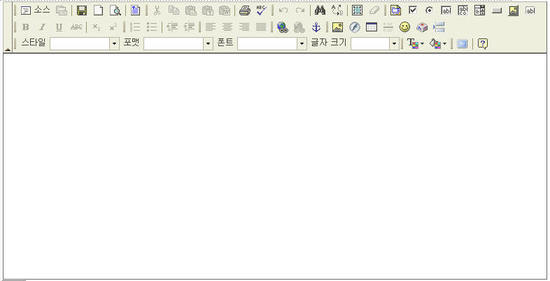[원문]
http://osflash.org/flashcoders/undocumented/asnative
ASnative
In general, ASnative (i, j) returns a function reference. It’s like all the Flash functions are stored in a spreadsheet, and you can access them by rows and columns with ASnative. A convenient way to work with ASnative functions is to assign the result to a variable, and then execute the variable as a function.
The following list is pulled from the old flashcoders wiki, theres some annotations for various parts that could probably be added in here. You can visit the web archive to see the old page
List of ASNative functions
ASnative(1, 0) - [_global] ASSetPropFlags
ASnative(2, 0) - <not declared> former ‘ASnew’ (Flash 5)
ASnative(3, 0) - <not declared> former ‘String - internal function’ (Flash 5)
ASnative(3, 1) - <not declared> former ‘Number - internal function’ (Flash 5)
ASnative(3, 2) - <not declared> former ‘Boolean - internal function’ (Flash 5)
ASnative(3, 3) - <not declared> former ‘Object’ (Flash 5)
ASnative(3, 4) - <not declared> former ‘Number.prototype.toString’ (Flash 5)
ASnative(4, 0) - [_global] ASSetNative
ASnative(5, 0) - [Mouse] show
ASnative(5, 1) - [Mouse] hide
ASnative(9, 0) - [_global] updateAfterEvent
ASnative(10, 0) - [_global] MMSave - former ‘DashBoardSave’ (Flash 5)
ASnative(11, 0) - [System.Capabilities] Query -’Query’ is deleted after use!
ASnative(12, 0) - [System.security] allowDomain
ASnative(100, 0) - [_global] escape
ASnative(100, 1) - [_global] unescape
ASnative(100, 2) - [_global] parseInt
ASnative(100, 3) - [_global] parseFloat
ASnative(100, 4) - [_global] trace
ASnative(100, 5) - <not declared> XML escape-function
> → >
< → <
’ → ’
& → &
” → “
ASnative(101, 0) - [Object.prototype] watch
ASnative(101, 1) - [Object.prototype] unwatch
ASnative(101, 2) - [Object.prototype] addProperty
ASnative(101, 3) - [Object.prototype] valueOf
ASnative(101, 4) - [Object.prototype] toString
ASnative(101, 5) - [Object.prototype] hasOwnProperty
ASnative(101, 6) - [Object.prototype] isPrototypeOf
ASnative(101, 7) - [Object.prototype] isPropertyEnumerable
ASnative(101, 8) - [Object] registerClass
ASnative(101, 9) - [_global] Object | [_global] Function - player-declared, before setup-actionscript is run
ASnative(101, 10) - [Function.prototype] call
ASnative(101, 11) - [Function.prototype] apply
ASnative(101, 12) - [AsBroadcaster] broadcastMessage
ASnative(102, 0) - <not declared> former String.prototype.toUpperCase (Flash 5)
ASnative(102, 1) - <not declared> former String.prototype.toLowerCase (Flash 5)
ASnative(103, 0) - [Date.prototype] getFullYear
ASnative(103, 1) - [Date.prototype] getYear
ASnative(103, 2) - [Date.prototype] getMonth
ASnative(103, 3) - [Date.prototype] getDate
ASnative(103, 4) - [Date.prototype] getDay
ASnative(103, 5) - [Date.prototype] getHours
ASnative(103, 6) - [Date.prototype] getMinutes
ASnative(103, 7) - [Date.prototype] getSeconds
ASnative(103, 8) - [Date.prototype] getMilliseconds
ASnative(103, 9) - [Date.prototype] setFullYear
ASnative(103, 10) - [Date.prototype] setMonth
ASnative(103, 11) - [Date.prototype] setDate
ASnative(103, 12) - [Date.prototype] setHours
ASnative(103, 13) - [Date.prototype] setMinutes
ASnative(103, 14) - [Date.prototype] setSeconds
ASnative(103, 15) - [Date.prototype] setMilliseconds
ASnative(103, 16) - [Date.prototype] getTime
ASnative(103, 17) - [Date.prototype] setTime
ASnative(103, 18) - [Date.prototype] getTimezoneOffset
ASnative(103, 19) - [Date.prototype] toString
ASnative(103, 20) - [Date.prototype] setYear
ASnative(103, 128) - [Date.prototype] getUTCFullYear
ASnative(103, 129) - [Date.prototype] getUTCYear
ASnative(103, 130) - [Date.prototype] getUTCMonth
ASnative(103, 131) - [Date.prototype] getUTCDate
ASnative(103, 132) - [Date.prototype] getUTCDay
ASnative(103, 133) - [Date.prototype] getUTCHours
ASnative(103, 134) - [Date.prototype] getUTCMinutes
ASnative(103, 135) - [Date.prototype] getUTCSeconds
ASnative(103, 136) - [Date.prototype] getUTCMilliseconds
ASnative(103, 137) - [Date.prototype] setUTCFullYear
ASnative(103, 138) - [Date.prototype] setUTCMonth
ASnative(103, 139) - [Date.prototype] setUTCDate
ASnative(103, 140) - [Date.prototype] setUTCHours
ASnative(103, 141) - [Date.prototype] setUTCMinutes
ASnative(103, 142) - [Date.prototype] setUTCSeconds
ASnative(103, 143) - [Date.prototype] setUTCMilliseconds
ASnative(103, 256) - [_global] Date
ASnative(103, 257) - [Date] UTC
ASnative(104, 0) - [_global] TextField
ASnative(104, 1) - [TextField.prototype] scroll getter-function
ASnative(104, 2) - [TextField.prototype] scroll setter-function
ASnative(104, 3) - [TextField.prototype] maxScroll getter-function
ASnative(104, 4) - [TextField.prototype] maxScroll setter-function
ASnative(104, 5) - [TextField.prototype] borderColor getter-function
ASnative(104, 6) - [TextField.prototype] borderColor setter-function
ASnative(104, 7) - [TextField.prototype] backgroundColor getter-function
ASnative(104, 8) - [TextField.prototype] backgroundColor setter-function
ASnative(104, 9) - [TextField.prototype] textColor getter-function
ASnative(104, 10) - [TextField.prototype] textColor setter-function
ASnative(104, 11) - [TextField.prototype] tabIndex getter-function
ASnative(104, 12) - [TextField.prototype] tabIndex setter-function
ASnative(104, 13) - [TextField.prototype] autoSize getter-function
ASnative(104, 14) - [TextField.prototype] autoSize setter-function
ASnative(104, 15) - [TextField.prototype] text getter-function
ASnative(104, 16) - [TextField.prototype] text setter-function
ASnative(104, 17) - [TextField.prototype] type getter-function
ASnative(104, 18) - [TextField.prototype] type setter-function
ASnative(104, 19) - [TextField.prototype] htmlText getter-function
ASnative(104, 20) - [TextField.prototype] htmlText setter-function
ASnative(104, 21) - [TextField.prototype] variable getter-function
ASnative(104, 22) - [TextField.prototype] variable setter-function
ASnative(104, 23) - [TextField.prototype] hscroll getter-function
ASnative(104, 24) - [TextField.prototype] hscroll setter-function
ASnative(104, 25) - [TextField.prototype] maxhscroll getter-function
ASnative(104, 26) - [TextField.prototype] maxhscroll setter-function
ASnative(104, 27) - [TextField.prototype] maxChars getter-function
ASnative(104, 28) - [TextField.prototype] maxChars setter-function
ASnative(104, 29) - [TextField.prototype] embedFonts getter-function
ASnative(104, 30) - [TextField.prototype] embedFonts setter-function
ASnative(104, 31) - [TextField.prototype] html getter-function
ASnative(104, 32) - [TextField.prototype] html setter-function
ASnative(104, 33) - [TextField.prototype] border getter-function
ASnative(104, 34) - [TextField.prototype] border setter-function
ASnative(104, 35) - [TextField.prototype] background getter-function
ASnative(104, 36) - [TextField.prototype] background setter-function
ASnative(104, 37) - [TextField.prototype] wordWrap getter-function
ASnative(104, 38) - [TextField.prototype] wordWrap setter-function
ASnative(104, 39) - [TextField.prototype] password getter-function
ASnative(104, 40) - [TextField.prototype] password setter-function
ASnative(104, 41) - [TextField.prototype] multiline getter-function
ASnative(104, 42) - [TextField.prototype] multiline setter-function
ASnative(104, 43) - [TextField.prototype] selectable getter-function
ASnative(104, 44) - [TextField.prototype] selectable setter-function
ASnative(104, 45) - [TextField.prototype] length getter-function
ASnative(104, 46) - [TextField.prototype] length setter-function
ASnative(104, 47) - [TextField.prototype] bottomScroll getter-function
ASnative(104, 48) - [TextField.prototype] bottomScroll setter-function
ASnative(104, 49) - [TextField.prototype] textWidth getter-function
ASnative(104, 50) - [TextField.prototype] textWidth setter-function
ASnative(104, 51) - [TextField.prototype] textHeight getter-function
ASnative(104, 52) - [TextField.prototype] textHeight setter-function
ASnative(104, 53) - [TextField.prototype] restrict getter-function
ASnative(104, 54) - [TextField.prototype] restrict setter-function
ASnative(104, 55) - [TextField.prototype] condenseWhite getter-function
ASnative(104, 56) - [TextField.prototype] condenseWhite setter-function
ASnative(104, 100) - [TextField.prototype] replaceSel
ASnative(104, 101) - [TextField.prototype] getTextFormat
ASnative(104, 102) - [TextField.prototype] setTextFormat
ASnative(104, 103) - [TextField.prototype] removeTextFormat
ASnative(104, 104) - [TextField.prototype] getNewTextFormat
ASnative(104, 105) - [TextField.prototype] setNewTextFormat
ASnative(104, 106) - [TextField.prototype] getDepth
ASnative(104, 200) - [MovieClip.prototype] createTextField
ASnative(104, 201) - [TextField] getFontList
ASnative(105, 0) - [_global] Button
ASnative(105, 1) - [Button.prototype] tabIndex getter-function
ASnative(105, 2) - [Button.prototype] tabIndex setter-function
ASnative(105, 3) - [Button.prototype] getDepth
ASnative(106, 0) - [Number.prototype] valueOf
ASnative(106, 1) - [Number.prototype] toString
ASnative(106, 2) - [_global] Number
ASnative(107, 0) - [Boolean.prototype] valueOf
ASnative(107, 1) - [Boolean.prototype] toString
ASnative(107, 2) - [_global] Boolean
ASnative(110, 0) - [_global] TextFormat
ASnative(110, 1) - [TextFormat.prototype] font getter-function
ASnative(110, 2) - [TextFormat.prototype] font setter-function
ASnative(110, 3) - [TextFormat.prototype] size getter-function
ASnative(110, 4) - [TextFormat.prototype] size setter-function
ASnative(110, 5) - [TextFormat.prototype] color getter-function
ASnative(110, 6) - [TextFormat.prototype] color setter-function
ASnative(110, 7) - [TextFormat.prototype] url getter-function
ASnative(110, 8) - [TextFormat.prototype] url setter-function
ASnative(110, 9) - [TextFormat.prototype] target getter-function
ASnative(110, 10) - [TextFormat.prototype] target setter-function
ASnative(110, 11) - [TextFormat.prototype] bold getter-function
ASnative(110, 12) - [TextFormat.prototype] bold setter-function
ASnative(110, 13) - [TextFormat.prototype] italic getter-function
ASnative(110, 14) - [TextFormat.prototype] italic setter-function
ASnative(110, 15) - [TextFormat.prototype] underline getter-function
ASnative(110, 16) - [TextFormat.prototype] underline setter-function
ASnative(110, 17) - [TextFormat.prototype] align getter-function
ASnative(110, 18) - [TextFormat.prototype] align setter-function
ASnative(110, 19) - [TextFormat.prototype] leftMargin getter-function
ASnative(110, 20) - [TextFormat.prototype] leftMargin setter-function
ASnative(110, 21) - [TextFormat.prototype] rightMargin getter-function
ASnative(110, 22) - [TextFormat.prototype] rightMargin setter-function
ASnative(110, 23) - [TextFormat.prototype] indent getter-function
ASnative(110, 24) - [TextFormat.prototype] indent setter-function
ASnative(110, 25) - [TextFormat.prototype] leading getter-function
ASnative(110, 26) - [TextFormat.prototype] leading setter-function
ASnative(110, 27) - [TextFormat.prototype] blockIndent getter-function
ASnative(110, 28) - [TextFormat.prototype] blockIndent setter-function
ASnative(110, 29) - [TextFormat.prototype] tabStops getter-function
ASnative(110, 30) - [TextFormat.prototype] tabStops setter-function
ASnative(110, 31) - [TextFormat.prototype] bullet getter-function
ASnative(110, 32) - [TextFormat.prototype] bullet setter-function
ASnative(110, 33) - <TextFormat-instance> getTextExtent
ASnative(200, 0) - [Math] abs
ASnative(200, 1) - [Math] min
ASnative(200, 2) - [Math] max
ASnative(200, 3) - [Math] sin
ASnative(200, 4) - [Math] cos
ASnative(200, 5) - [Math] atan2
ASnative(200, 6) - [Math] tan
ASnative(200, 7) - [Math] exp
ASnative(200, 8) - [Math] log
ASnative(200, 9) - [Math] sqrt
ASnative(200, 10) - [Math] round
ASnative(200, 11) - [Math] random
ASnative(200, 12) - [Math] floor
ASnative(200, 13) - [Math] ceil
ASnative(200, 14) - [Math] atan
ASnative(200, 15) - [Math] asin
ASnative(200, 16) - [Math] acos
ASnative(200, 17) - [Math] pow
ASnative(200, 18) - [_global] isNaN
ASnative(200, 19) - [_global] isFinite
ASnative(250, 0) - [_global] setInterval
ASnative(250, 1) - [_global] clearInterval
ASnative(251, 0) - [_global] String
ASnative(251, 1) - [String.prototype] valueOf
ASnative(251, 2) - [String.prototype] toString
ASnative(251, 3) - [String.prototype] toUpperCase
ASnative(251, 4) - [String.prototype] toLowerCase
ASnative(251, 5) - [String.prototype] charAt
ASnative(251, 6) - [String.prototype] charCodeAt
ASnative(251, 7) - [String.prototype] concat
ASnative(251, 8) - [String.prototype] indexOf
ASnative(251, 9) - [String.prototype] lastIndexOf
ASnative(251, 10) - [String.prototype] slice
ASnative(251, 11) - [String.prototype] substring
ASnative(251, 12) - [String.prototype] split
ASnative(251, 13) - [String.prototype] substr
ASnative(251, 14) - [String] fromCharCode
ASnative(252, 0) - [_global] Array
ASnative(252, 1) - [Array.prototype] push
ASnative(252, 2) - [Array.prototype] pop
ASnative(252, 3) - [Array.prototype] concat
ASnative(252, 4) - [Array.prototype] shift
ASnative(252, 5) - [Array.prototype] unshift
ASnative(252, 6) - [Array.prototype] slice
ASnative(252, 7) - [Array.prototype] join
ASnative(252, 8) - [Array.prototype] splice
ASnative(252, 9) - [Array.prototype] toString
ASnative(252, 10) - [Array.prototype] sort
ASnative(252, 11) - [Array.prototype] reverse
ASnative(252, 12) - [Array.prototype] sortOn
ASnative(253, 0) - [_global] XMLNode
ASnative(253, 1) - [XMLNode.prototype] cloneNode
ASnative(253, 2) - [XMLNode.prototype] removeNode
ASnative(253, 3) - [XMLNode.prototype] insertBefore
ASnative(253, 4) - [XMLNode.prototype] appendChild
ASnative(253, 5) - [XMLNode.prototype] hasChildNodes
ASnative(253, 6) - [XMLNode.prototype] toString
ASnative(253, 7) - [_global] XML
ASnative(253, 8) - [XML.prototype] createElement
ASnative(253, 9) - [XML.prototype] createTextNode
ASnative(253, 10) - [XML.prototype] parseXML
ASnative(300, 0) - <not declared> former XML.prototype.parseXML - inner function (Flash 5)
ASnative(301, 0) - [XML.prototype] load
ASnative(301, 1) - [XML.prototype] send
ASnative(301, 2) - [XML.prototype] sendAndLoad
ASnative(301, 3) - [LoadVars.prototype] decode
ASnative(302, 0) - [Cookie] getCookie - inner function
ASnative(302, 1) - [Cookie] setCookie
ASnative(303, 0) - [CustomActions] install
ASnative(303, 1) - [CustomActions] uninstall
ASnative(303, 2) - [CustomActions] list
ASnative(303, 3) - [CustomActions] get
ASnative(400, 0) - [XMLSocket.prototype] connect
ASnative(400, 1) - [XMLSocket.prototype] send
ASnative(400, 2) - [XMLSocket.prototype] close
ASnative(500, 0) - [Sound.prototype] getPan
ASnative(500, 1) - [Sound.prototype] getTransform
ASnative(500, 2) - [Sound.prototype] getVolume
ASnative(500, 3) - [Sound.prototype] setPan
ASnative(500, 4) - [Sound.prototype] setTransform
ASnative(500, 5) - [Sound.prototype] setVolume
ASnative(500, 6) - [Sound.prototype] stop
ASnative(500, 7) - [Sound.prototype] attachSound
ASnative(500, 8) - [Sound.prototype] start
ASnative(500, 9) - [Sound.prototype] getDuration
ASnative(500, 10) - [Sound.prototype] setDuration
ASnative(500, 11) - [Sound.prototype] getPosition
ASnative(500, 12) - [Sound.prototype] setPosition
ASnative(500, 13) - [Sound.prototype] loadSound
ASnative(500, 14) - [Sound.prototype] getBytesLoaded
ASnative(500, 15) - [Sound.prototype] getBytesTotal
ASnative(500, 16) - [_global] Sound
ASnative(500, 32) - [Sound.prototype] id3 getter-function
ASnative(600, 0) - [Selection] getBeginIndex
ASnative(600, 1) - [Selection] getEndIndex
ASnative(600, 2) - [Selection] getCaretIndex
ASnative(600, 3) - [Selection] getFocus
ASnative(600, 4) - [Selection] setFocus
ASnative(600, 5) - [Selection] setSelection
ASnative(666, 1) - [Stage] scaleMode getter-function
ASnative(666, 2) - [Stage] scaleMode setter-function
ASnative(666, 3) - [Stage] align getter-function
ASnative(666, 4) - [Stage] align setter-function
ASnative(666, 5) - [Stage] width getter-function
ASnative(666, 6) - [Stage] width setter-function
ASnative(666, 7) - [Stage] height getter-function
ASnative(666, 8) - [Stage] height setter-function
ASnative(666, 9) - [Stage] showMenu getter-function
ASnative(666, 10) - [Stage] showMenu setter-function
ASnative(667, 0) - [_global] Video
ASnative(667, 1) - [Video.prototype] attachVideo
ASnative(667, 2) - [Video.prototype] clear
ASnative(700, 0) - [Color.prototype] setRGB
ASnative(700, 1) - [Color.prototype] setTransform
ASnative(700, 2) - [Color.prototype] getRGB
ASnative(700, 3) - [Color.prototype] getTransform
ASnative(800, 0) - [Key] getAscii
ASnative(800, 1) - [Key] getCode
ASnative(800, 2) - [Key] isDown
ASnative(800, 3) - [Key] isToggled
ASnative(900, 0) - [MovieClip.prototype] attachMovie
ASnative(900, 1) - [MovieClip.prototype] swapDepths
ASnative(900, 2) - [MovieClip.prototype] localToGlobal
ASnative(900, 3) - [MovieClip.prototype] globalToLocal
ASnative(900, 4) - [MovieClip.prototype] hitTest
ASnative(900, 5) - [MovieClip.prototype] getBounds
ASnative(900, 6) - [MovieClip.prototype] getBytesTotal
ASnative(900, 7) - [MovieClip.prototype] getBytesLoaded
ASnative(900, 8) - [MovieClip.prototype] attachAudio
ASnative(900, 9) - [MovieClip.prototype] attachVideo
ASnative(900, 10) - [MovieClip.prototype] getDepth
ASnative(900, 11) - [MovieClip.prototype] setMask
ASnative(900, 12) - [MovieClip.prototype] play
ASnative(900, 13) - [MovieClip.prototype] stop
ASnative(900, 14) - [MovieClip.prototype] nextFrame
ASnative(900, 15) - [MovieClip.prototype] prevFrame
ASnative(900, 16) - [MovieClip.prototype] gotoAndPlay
ASnative(900, 17) - [MovieClip.prototype] gotoAndStop
ASnative(900, 18) - [MovieClip.prototype] duplicateMovieClip
ASnative(900, 19) - [MovieClip.prototype] removeMovieClip
ASnative(900, 20) - [MovieClip.prototype] startDrag
ASnative(900, 21) - [MovieClip.prototype] stopDrag
ASnative(900, 200) - [MovieClip.prototype] tabIndex getter-function
ASnative(900, 201) - [MovieClip.prototype] tabIndex setter-function
ASnative(901, 0) - [MovieClip.prototype] createEmptyMovieClip
ASnative(901, 1) - [MovieClip.prototype] beginFill
ASnative(901, 2) - [MovieClip.prototype] beginGradientFill
ASnative(901, 3) - [MovieClip.prototype] moveTo
ASnative(901, 4) - [MovieClip.prototype] lineTo
ASnative(901, 5) - [MovieClip.prototype] curveTo
ASnative(901, 6) - [MovieClip.prototype] lineStyle
ASnative(901, 7) - [MovieClip.prototype] endFill
ASnative(901, 8) - [MovieClip.prototype] clear
ASnative(1999, 0) - [Accessibility] IsActive
ASnative(1999, 1) - [Accessibility] SendEvent
ASnative(1999, 2) - [Accessibility] updateProperties -new function in beta-player 6,0,60,48
ASnative(2100, 0) - [NetConnection.prototype] connect
ASnative(2100, 1) - [NetConnection.prototype] close
ASnative(2100, 2) - [NetConnection.prototype] call
ASnative(2100, 3) - [NetConnection.prototype] addheader
ASnative(2100, 200) - [NetConnection] NetConnection inner function - primative object killer
ASnative(2101, 0) - [NetStream.prototype] close
ASnative(2101, 1) - [NetStream.prototype] attachAudio
ASnative(2101, 2) - [NetStream.prototype] attachVideo
ASnative(2101, 3) - [NetStream.prototype] send
ASnative(2101, 4) - [NetStream.prototype] setBufferTime
ASnative(2101, 200) - [NetStream] NetStream inner function
ASnative(2101, 201) - [NetStream] NetStream > [OnCreate.prototype] onResult - inner function
ASnative(2101, 202) - [NetStream.prototype] publish|play|receiveAudio|receiveVideo|pause|seek - inner function
ASnative(2102, 0) - [Camera.prototype] setMode
ASnative(2102, 1) - [Camera.prototype] setQuality
ASnative(2102, 2) - [Camera.prototype] setKeyFrameInterval
ASnative(2102, 3) - [Camera.prototype] setMotionLevel
ASnative(2102, 4) - [Camera.prototype] setLoopback
ASnative(2102, 200) - [Camera] get
ASnative(2102, 201) - [Camera] names getter-function
ASnative(2104, 0) - [Microphone.prototype] setSilenceLevel
ASnative(2104, 1) - [Microphone.prototype] setRate
ASnative(2104, 2) - [Microphone.prototype] setGain
ASnative(2104, 3) - [Microphone.prototype] setUseEchoSuppression
ASnative(2104, 200) - [Microphone] get
ASnative(2104, 201) - [Microphone] names getter-function
ASnative(2106, 0) - [SharedObject.prototype] connect
ASnative(2106, 1) - [SharedObject.prototype] send
ASnative(2106, 2) - [SharedObject.prototype] flush
ASnative(2106, 3) - [SharedObject.prototype] close
ASnative(2106, 4) - [SharedObject.prototype] getSize
ASnative(2106, 5) - [SharedObject.prototype] setFps
ASnative(2106, 202) - [SharedObject] getLocal - inner function
ASnative(2106, 203) - [SharedObject] getRemote - inner function
ASnative(2106, 204) - [SharedObject] getLocal - inner function
ASnative(2106, 205) - [SharedObject] getRemote - inner function
ASnative(2106, 206) - [SharedObject] deleteAll - inner function
ASnative(2106, 207) - [SharedObject] getDiskUsage - inner function
ASnative(2107, 0) - [System] ShowSettings
ASnative(2200, 0) - [LocalConnection.prototype] connect
ASnative(2200, 1) - [LocalConnection.prototype] send
ASnative(2200, 2) - [LocalConnection.prototype] close
ASnative(2200, 3) - [LocalConnection.prototype] domain
ASnative(2201, 0) - [System.Product.prototype] IsRunning - inner function
ASnative(2201, 1) - [System.Product.prototype] IsInstalled - inner function
ASnative(2201, 2) - [System.Product.prototype] Launch - inner function
ASnative(2201, 3) - [System.Product.prototype] Download - inner function