[원문] : http://www.cimgf.com/2009/09/23/uitableviewcell-dynamic-height/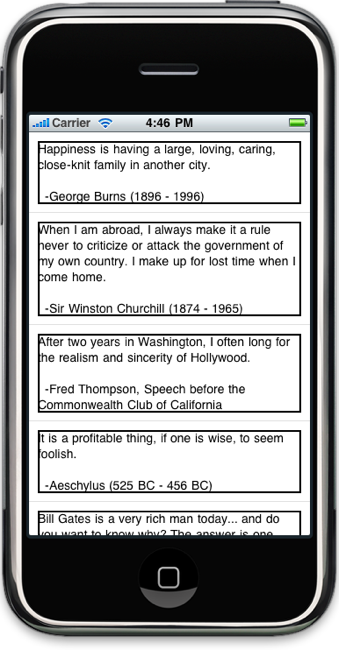
Calculate the UILabel Frame and Set It
The same calculation we used to determine the height in the previous section is the code we use to set the frame for the UILabel we added in the beginning. To complete this tutorial we will finish out our implementation of -cellForRowAtIndexPath with the following code.
1 2 3 4 5 6 7 8 9 10 11 12 13 14 15 16 17 18 19 20 21 22 23 24 25 26 27 28 29 30 31 32 33 34 35 36 |
- (UITableViewCell *)tableView:(UITableView *)tv cellForRowAtIndexPath:(NSIndexPath *)indexPath { UITableViewCell *cell; UILabel *label = nil; cell = [tv dequeueReusableCellWithIdentifier:@"Cell"]; if (cell == nil) { cell = [[[UITableViewCell alloc] initWithFrame:CGRectZero reuseIdentifier:@"Cell"] autorelease]; label = [[UILabel alloc] initWithFrame:CGRectZero]; [label setLineBreakMode:UILineBreakModeWordWrap]; [label setMinimumFontSize:FONT_SIZE]; [label setNumberOfLines:0]; [label setFont:[UIFont systemFontOfSize:FONT_SIZE]]; [label setTag:1]; [[label layer] setBorderWidth:2.0f]; [[cell contentView] addSubview:label]; } NSString *text = [items objectAtIndex:[indexPath row]]; CGSize constraint = CGSizeMake(CELL_CONTENT_WIDTH - (CELL_CONTENT_MARGIN * 2), 20000.0f); CGSize size = [text sizeWithFont:[UIFont systemFontOfSize:FONT_SIZE] constrainedToSize:constraint lineBreakMode:UILineBreakModeWordWrap]; if (!label) label = (UILabel*)[cell viewWithTag:1]; [label setText:text]; [label setFrame:CGRectMake(CELL_CONTENT_MARGIN, CELL_CONTENT_MARGIN, CELL_CONTENT_WIDTH - (CELL_CONTENT_MARGIN * 2), MAX(size.height, 44.0f))]; return cell; } |
Just remember that anything done within the if (cell == nil) block is initialization code and should only be done when the cell is first created. Anything done outside of the block will be used every time the -cellForRowAtIndexPath is called, which is any time the data gets reloaded or the view gets scrolled.
That being said, you will see that the only thing we do every time it gets called is setting the text of the current item and setting the label’s frame for the current item (lines 32 and 33). Notice that we got a handle to our UILabel by calling [cell viewWithTag:1] (lines 29 and 30) in the case where the label is nil in subsequent/non-initialization calls to this method. You will notice that our frame calculation code is exactly the same as what we used in the previous section to determine the row height.
Conclusion
Calculating dynamic cell heights is really not too hard. If you have a very complex cell, just remember that all you really need to calculate is the height based up a width that shouldn’t change and the size of the text of a certain font (unless of course you support both portrait and landscape modes–which makes things a little more challenging. I will, however, leave this as an exercise for the reader). If you find yourself wondering where your actual frame is displaying for a given view, just turn on the view border by calling [[view layer] setBorderWidth:2.0f]. This will help you see what is going on and give you the ability get to the bottom of your display problems quicker. Until next time.

